FX Blue EACopy for MT5
About the app
EACopy simplifies the process of copying files into multiple installations of MT5. You can use it to copy an EA or indicator into multiple instances of MT5, or to copy chart files or templates etc.
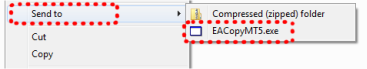
This is the MT5 version of EACopy. An MT4 version is also available.
For example, you can copy an indicator or EA into multiple MT5 installations simply by right-clicking over it in Windows Explorer; choosing EACopyMT5 from the Send To list; and then choosing which installations of MT5 to copy into.
You can create stored lists of MT5 installations so that e.g. you can quickly copy files into either your demo MT5 installations or your live installations.
EACopy can also be used for distributing other types of files between MT5 installations: templates, symbol sets etc.
Related Downloads
FX Blue EACopy v600 for MT4
EACopy simplifies the process of distributing new versions of .ex4 files across multiple instances of MT4. You simply put the new file(s) in one central place, and EACopy then transfers them into any number of different MT4 installations on your computer.
FX Blue QuickChannel for MT4
QuickChannel is a library for sending messages between copies of MT4 running on the same computer (or between EAs/scripts running in the same installation of MT4). QuickChannel can deliver messages in less than 1 millisecond.
FX Blue Data Integrity Checker
The Data Integrity Checker analyses the data being used in MT4 backtesting and reports on common problems: missing bars in the data, incorrect spikes in prices, .fxt files exceeding 2GB (which cannot be correctly processed by MT4).
FX Blue email library
The Email Library is a simple DLL which provides all the email functionality missing from MT4: multiple recipients, attached files, HTML formatting, support for GMail etc.
FX Blue SMS library
The SMS Library is a simple DLL which any MT4 developer can use to add SMS alerts to their EA. The SMS is sent directly from MT4; delivery is faster and more reliable than using an email-to-SMS gateway.
FX Blue QuickChannel for MT5
QuickChannel is a library for sending messages between copies of MT5 running on the same computer (or between EAs/scripts running in the same installation of MT5). QuickChannel can deliver messages in less than 1 millisecond.

